My second video in April – Tutorial 5 shows what to do if you are not willing too much sketching. Sometimes we have no patience to create a very complicated sketch with many constraints.
I would to do everything in Part Design, but this time the base for my model needed a very complicated sketch – I mean to draw a double outline. The second option was to draw two separated sketches and revolve the first and then make a groove with the second. As I am a person who loves comfort and easily solutions I looked for something better.
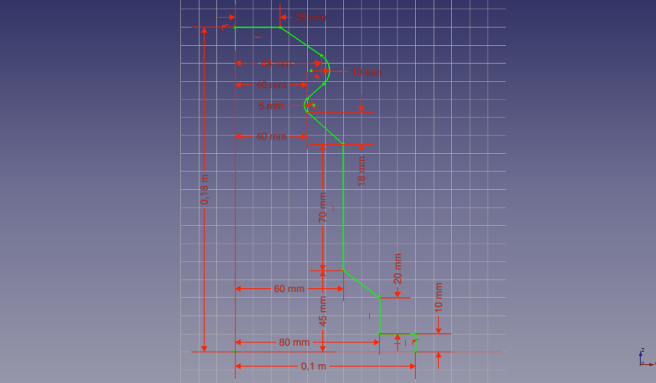
I checked the Part Workbench for that.
First I started a sketch in Part Design which was already placed in the body. It was a sketch of the outer side of my base. Then I switched to the Part Workbench.
Option Revolve a selected shape from Part Workbench worked with my sketch as I wanted. I created a shell. Then I needed to give some thickness to the received shape. The option in Part Workbench which I used was an Offset. I put the value of the Offset -3 as I wanted to make it inwards. The fill property I marked as true.
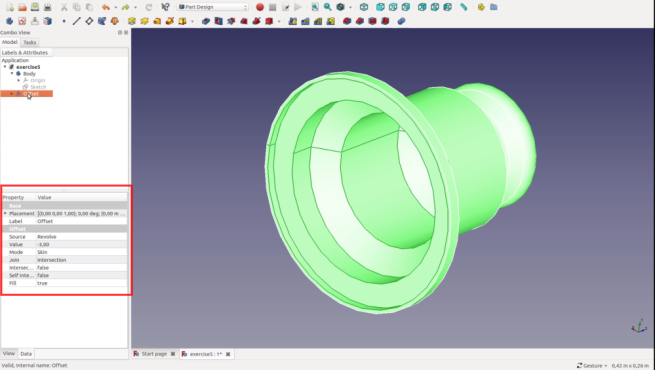
To continue this job I could stay in Part but I would prefer go back to the Part Design.
There is one important thing to remember.
Editing the sketch in Part workbench I created a piece outside the
body from Part Design. If I want now this piece editing further in Part Design I need to shift this to the body. I make it in Combo View just holding the left mouse button. If we compare that with my first video of the Freecad 0.16 workflow we can clearly see how the tree structure in combo view is now changed. I think it is changed in better way and it gives some order for the project. When you work with bigger project you could have many bodies.
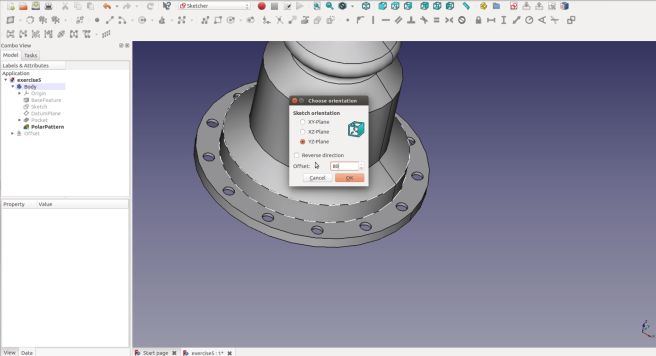
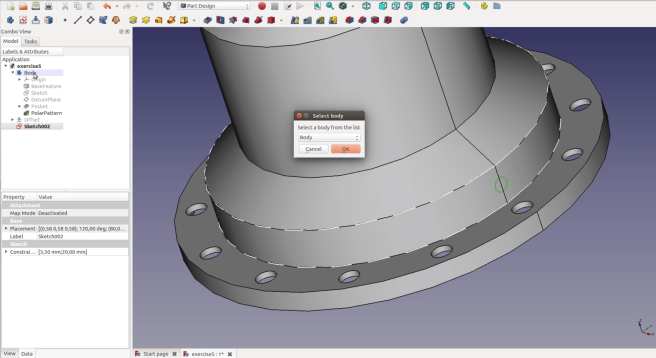
In video below you can see the workflow of this job:


Any way to get in touch with you? I like what you’re doing but your tutorials need a voice-over and some higher quality video-editing.
This guy is a good example when it comes to tutorials: https://www.youtube.com/channel/UC_9HwDkwxllq5lFGkYBIH9g
Unfortunately, all his tutorials are now outdated because 0.17.
LikeLike
You can contact with me via e-mail: learnfreecad@gmail.com or facebook fanpage: https://www.facebook.com/LearnFreecad/
LikeLike